How to Identify an Unknown Photograph using Google Image Search
You can use Google Image Search to help you identify an unknown random photo.
We bump into thousands of images nowadays, and sometimes you might like to know where a particular image was taken or who a person is in a particular photo. Using Google Image Search you can now quickly search for similar images to help you find out what or where a picture was taken.
Let's say you have found this image:

If it is part of a larger document or web site, you can take a screen shot to grab it. Use Print Screen, open Paint, paste the image and save it as a new file. Or you can copy the image URL.
Now you can start to locate your image with Google Image Search.
1. Go to Google and select “Images”.
2. Click on the camera icon in the search bar.
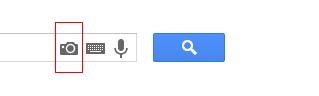
3. A "Search by image" window will appear.

4. Now either Paste in the Image URL or click "Upload an image" to Upload the image from your desktop: click on the upload link, then on “Choose File”, and select the image file and then “Search”.
5. Google will present the closest images and search results. Within "Visually similar images" google displays photos/images that are the closest match. In this case it is a Monet. Here you can see a selection of pictures painted by Monet. Your image is here:
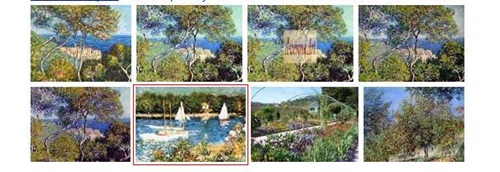
Click on it and you will find that it is The Seine at Argenteuil, painted by Monet.
This feature may help you find any photo, e.g. if you took a photo of a location on a trip, but forgot what it was. Or you can find out where a picture that shows up on your Facebook feed is from. Or it can even help to clarify the copyright of a photo you want to use in your business. There are a lot of great uses of the matching image search that Google Image search provides. Try it out for yourself at Google Images.